Printer & Scanner Setup
Are you having issues printing?
Finding it difficult to setup your printer?
Trouble selecting a printer for your use?
Call Now
Get A Free Quote
Get a free online quote or speak to a dedicated agent.
Printers and Scanners play an important role in our homes and businesses.
Some printers such as HP, Brother & Canon are quite simple to connect and configure if they are wired, that is, connected via a USB cable.
Alternatively, things can get a bit complicated if you wish to connect them to a network. With our experience, we’ve found that Fuji Xerox, Sharp and OKI printers are among the trickiest to configure. These are massive printers and are often found in large offices where printing matters the most.
How to select the right kind of Printer & Scanner?
We’re happy to assist you in selecting the right printer for your home or office. There are several brands and models and choosing one that best suits your needs can be tedious.
This is where we come in! We’ll investigate your requirements and recommend a few options based on your budget and needs.
There are mainly 2 kinds of printers:
Inkjet Printer
These small, occupy less space and are cheaper to buy. They produce rich and beautiful quality images especially used with special photo papers. However, over time they can be more expensive to run because of the cost of ink.

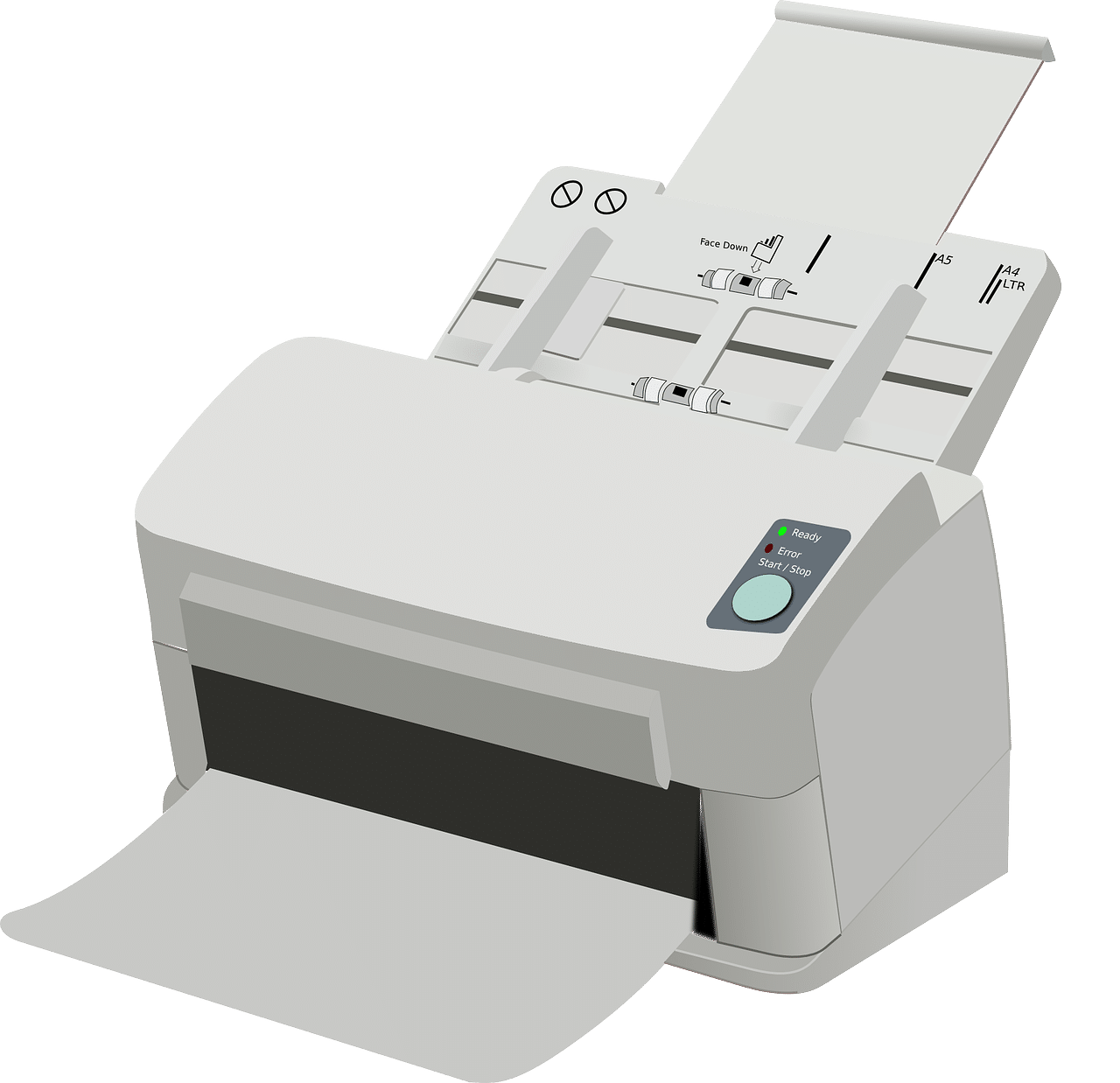
Laser Printers
These large, occupy more space and are expensive to buy. They produce rich and beautiful quality images especially used with special photo papers. Unlike Inkjets, over time they can be cheaper to run.
Once you’ve decided, we’ll assist you to:
- Connect them to the network if required.
- Setup Scan to PC (depends on model) which saves time and requires little or no effort.
- Setup Scan to Email (depends on model).
- Connect them to a single location so multiple PC or laptops can access the files.
- Set it up such that it always prints Monochrome so you can save ink.
- Setup duplex (double-sided) printing so you can save on paper.
- Download and install latest drivers to you have the most updated software.
- Setup iOS or Android printing so you can print from your phones or tablets. (depends on models)
- Setup printers for Apple iMacs, MacBook.
- Set it up so it uses minimal ink (depends on model).
- Fix PC not connecting to Scanner
We’ll walk you through the entire process of printing and/or scanning till you’re confident to it on your own.
We’ve got experience setting up tiny book size printers to large multi-function ones; so, give us a call to see how we can help.
