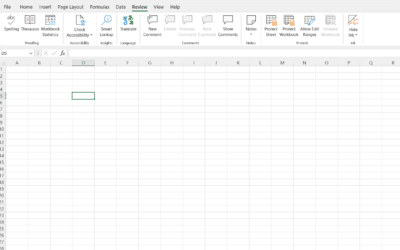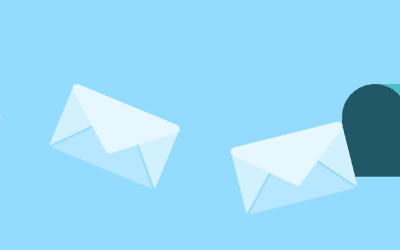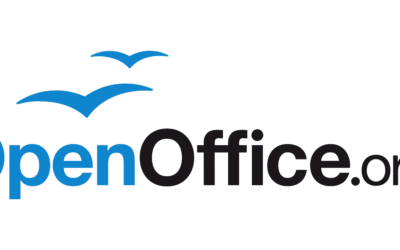How Much Does A Laptop Weigh?
Laptop weight can be confusing to understand. It’s not simply the total weight of a laptop, but instead involves other factors such as size and components.
To get an accurate measure of a laptop’s true weight, it’s important to consider all aspects of its design: chassis materials, battery type, display size, number of ports and external devices etc.
So what exactly does a laptop weigh? That depends entirely on its configuration. Laptops with larger screens tend to weigh more than those with smaller displays; similarly, laptops that come equipped with extra features like Blu-ray players will also be heavier than basic models.
Additionally, ultraportable models often weigh less due to their slimmed down designs and lack of certain hardware components. As for exact weights – they vary greatly from model to model ranging anywhere from 2lbs (0.9 kg) up to 8 lbs (3.6 kg).
Factors Affecting A Laptop’s Weight
Stepping away from the definition of laptop weight, let’s take a look at some factors that can cause it to vary. To put it simply, there are many different things at play when considering how much a laptop weighs. Let’s break it down:
- Size: Larger laptops will typically be heavier than smaller ones due to their increased size and materials used in construction.
- Battery: A laptop with a larger battery capacity is going to weigh more than one with a smaller battery capacity as they require additional space and components for power storage.
- Hardware Components: The type of hardware components included in the laptop can also add weight; for example, if you opt for an SSD drive over an HDD hard disk then your laptop may weigh less overall as these drives are lighter in comparison.
- Materials Used: The materials used in constructing the chassis of the laptop are likely to impact its overall weight too – metal frames tend to be heavier than plastic or carbon fiber frames so this is another factor to consider when choosing which model best suits your needs!
Lightweight Models
Recently one of my clients was looking for a lightweight laptop that would fit into her massive purse!
The laptop market is booming with a huge variety of options to choose from. This includes the ever-emerging lightweight models, which are becoming increasingly popular due to their ease of portability. But just how light are they?
| Laptop Model | Weight (lbs) | Battery Life (hours) |
|---|---|---|
| Macbook Air 13″ | 2.96 | 12 |
| Microsoft Surface Pro 7 | 1.7 | 10.5 |
| Lenovo Yoga C940 14″ | 3.09 | 11 |
Weighing in at under three pounds, the Macbook Air 13″, Microsoft Surface Pro 7, and Lenovo Yoga C940 14” all provide excellent battery life for extended use without having to be tethered to an outlet or power source – up to twelve hours for the Macbook Air! The slim and sleek design makes them ideal for travel, allowing you to take your work on-the-go without worrying about being weighed down by extra equipment.
Plus, these ultraportable laptops don’t sacrifice performance; they still have plenty of power when it comes time crunch data or play games online.
For those looking for a balance between weight and utility, these lightweight models offer great value while providing maximum convenience – no more lugging around bulky machines that cause fatigue after a long day’s work!
Ultrabooks And Netbooks
It’s true that laptops can be heavy, but not all of them are. Ultrabooks and netbooks have become increasingly popular because they offer a lightweight alternative to the traditional laptop. Weighing anywhere from two to four pounds, ultrabooks and netbooks give users the portability they want without having to sacrifice performance or features.
Ultrabooks come with faster processors, higher resolution displays, extended battery life and larger hard drives than their netbook counterparts. They also boast thinner form factors which allow for more convenient storage in tight spaces such as briefcases or backpacks. On the other hand, netbooks may lack some of these features but still provide great value due to their lower prices and light weight design.
No matter what your needs are, both ultrabooks and netbooks provide an excellent balance between price, performance, and portability. With so many options available on the market today it’s easy to find one that meets your specific requirements – whether you need a powerful workstation or something just for casual use. So don’t let concerns over laptop weight hold you back; there are plenty of lighter alternatives out there!
Gaming Laptops
Moving away from traditional Ultrabooks and Netbooks, it’s time to explore an entirely different class of laptops: the gaming laptop.
Gaming laptops are a popular choice for those who want power and performance in a single device. But they come with a hefty weight price tag – literally. So how much do gaming laptops weigh?
The answer depends on the size of the laptop. Generally speaking, most gaming laptops range between 4-7 pounds (2-3 kg). Larger models can weigh up to 10 pounds (4.5kg) or more, while smaller ones usually clock in at around 3 pounds (1.4kg). Of course, this only applies to basic machines; custom rigs that contain lots of high-end components will be heavier still.
If you’re looking for portability without sacrificing power then there are some lighter options available too. Many manufacturers now offer lightweight versions of their gaming laptops which typically have slimmed down designs and lower specs than their full-size counterparts but still provide enough juice for casual gamers. These ultraportables usually weigh less than 4lbs (1.8kg), making them ideal for taking on the go without weighing you down.
Convertible Laptops
Convertible laptops are the hottest innovation in computing today, offering users an almost infinite array of possibilities. They are truly a revolution in modern technology and have already taken the world by storm – quite literally! Weighing as little as 3 pounds on average, these feather-light computers provide unrivaled portability and freedom for anyone looking to stay connected while on the go.
The top models offer a wealth of features that make them ideal for work or play. From touchscreen displays to built-in styluses, convertible laptops give you total control over how you interact with your device. Plus, their innovative design allows you to easily switch between laptop and tablet modes without having to struggle with bulky attachments like traditional two-in-ones require.
But more than just convenience, convertible laptops also offer unparalleled performance thanks to powerful processors, plenty of RAM and storage space, plus all the latest ports and Wi-Fi capabilities. With such amazing specs packed into one lightweight machine, it’s easy to see why they’re quickly becoming everyone’s favorite way to stay productive when away from home or office.
Comparing Mac And Pc Weights
The weight of laptops varies significantly depending on the model, but they all tend to be relatively light. On average, a laptop weighs between 3-7 pounds, with some models reaching up to 10 pounds. But when it comes to Macs and PCs, there are noticeable differences in their weights.
Interestingly enough, Macbooks typically weigh less than comparable PC models by an average of 0.5lbs – 1lb. This means that if you’re looking for a lighter device for travel or portability purposes, then a Macbook may be your best option.
Here’s how Macbooks and PCs compare:
Macbooks
- Lightest Model: 2 lbs (MacBook Air)
- Average Weight Range: 3-4 lbs
- Heaviest Model: 4.3 lbs (16″ MacBook Pro)
PCs
- Lightest Model: 2 lbs (HP Spectre Folio 13t)
- Average Weight Range: 4-6 lbs
- Heaviest Model: 8+ lbs (Alienware Area 51m R2)
No matter which type of laptop you choose, understanding their relative weights can help you find one that fits both your needs and lifestyle perfectly; providing control over what matters most without sacrificing convenience or mobility.
Heavier Models For Designers And Video Editors
For professional designers and video editors, heavier laptops are often required. These tend to be bulkier, with more powerful processors, larger hard drives and dedicated graphics cards for faster rendering speeds. The average weight of these machines can range from 3-4kgs or 6-9lbs depending on the model.
| Weight (in Kg) | Battery Life (hrs) | Price Range ($) |
|---|---|---|
| 2 – 4 | 5 – 9 | 800 – 1,500 |
| 4 – 6 | 3 – 8 | 1,600 – 2,000 |
| Above 6 | 2 – 7 | Over 2,000 |
Heavy duty laptops usually carry a bigger price tag than their lighter counterparts but they offer performance that is well worth the investment. Many come equipped with additional ports such as Thunderbolt and HDMI which allow you to connect external monitors and other peripherals without any lag time. This makes them an ideal choice for those who need heavy lifting capabilities in terms of multimedia production or creative workflows. Additionally, some models also feature support for virtual reality devices so that users can take advantage of immersive content creation experiences.
If you’re looking for greater control over your workflow then investing in one of these powerhouses may be the way to go. With increased processing capability comes better multitasking performance and improved visuals quality for gaming purposes too! All things considered, it’s important to try out before deciding if this type of laptop fits your needs – after all there’s no one size fits all solution when it comes to computing requirements!
Portable Workstations
For those who need a powerful workstation on the go, portable workstations are available that offer exceptional performance and features. These laptops have higher-end CPUs with more cores than typical models, along with dedicated GPUs and larger storage capacities. This makes them ideal for designers, video editors or anyone else needing to quickly edit large files while out of the office.
The downside is that these types of laptops tend to be heavier than regular ones. Some models can weigh over 5 pounds and measure up to nearly an inch thick when closed. But if you’re looking for maximum power in a mobile form factor, this may be worth it.
Fortunately, there are slimline options available as well which provide good performance without the added weight associated with higher-end machines. With some careful shopping around you can find one that fits your needs without sacrificing portability or battery life.
Detachable Tablets/ 2-In-1s
Laptops don’t even come close to the featherweight of detachable tablets and 2-in-1s. They weigh next to nothing! It’s almost like you’re carrying a piece of air – an object so light, it has no weight at all. But despite its lightweight design, these devices still pack plenty of power for users who need serious computing capabilities on the go.
The portability offered by detachable tablets and 2-in-1s makes them ideal for those who are always on the move; they can be easily tucked away in your bag without weighing you down. Plus, their slim profile allows them to fit into tight spaces with ease, making them perfect for work trips or any situation where space is limited.
With a detachable tablet or 2-in-1, you have complete control over how much weight you carry around with you throughout the day. And since they offer incredible performance in such small packages, you know that whatever device you choose will serve your needs perfectly while never bogging you down!
Accessories Impact On Weight
The weight of a laptop can be greatly affected by the accessories it carries. A laptop with a large hard drive, extra memory cards and an optical disk drive will weigh more than one without these components. Additionally, if your laptop has additional ports or slots for expansion, its weight will increase as well. For instance, USB hubs that are plugged in to provide multiple connectivity options add significantly to the overall mass of the device.
In addition to hardware-related items that affect how much a laptop weighs, software also plays an important role. Generally speaking, laptops come preloaded with basic software such as operating systems and productivity programs; however, users may opt to install additional applications like games and media players which can make their machines heavier due to increased storage requirements.
All these factors must be taken into consideration when assessing the total weight of a laptop – from initial purchase through subsequent upgrades and modifications. Knowing what you need and only adding necessary items is key to keeping your computer light yet effective for everyday use.
Battery Life Vs Weight
The weight of a laptop is like a double-edged sword. On one hand, it’s portable and can be carried anywhere with ease; on the other hand, its heft and bulkiness can take away from the user experience. It’s a delicate balance between battery life and weight that must be carefully considered by tech savvy buyers.
When considering a new laptop model, users often have to make difficult decisions when weighing up their options in terms of power versus portability. Heavy laptops may offer more features but will come at the cost of overall mobility. By contrast, light laptops tend to skimp out on performance yet are much easier to maneuver around if necessary. This quandary becomes especially important for people who travel frequently or spend extended periods away from home.
Ultimately, selecting the right device comes down to personal preference – what works best for one person might not necessarily suit another’s needs. The trick is finding something that offers enough juice without sacrificing too much convenience – as they say: strike while the iron’s hot!
Durability Vs Weight
Moving on from battery life, let’s explore another important factor to consider when looking for a laptop – durability vs weight. Many people want their laptops to be light and portable but also dependable enough to withstand the wear and tear of everyday use.
The majority of laptops available today are well-built and durable, but there is always a trade-off between lightweight designs and robust construction. For example, many ultraportable models come with thinner shells that may not stand up well against bumps or drops. Laptops made with aluminum chassis tend to be more reliable in terms of protection, though they add extra heft where portability is concerned.
Ultimately, it comes down to how much you prioritize having a light laptop over one that will last longer through extensive use. If you’re willing to take extra precautions while handling your device, then an ultraportable model could be worth considering. On the other hand, if maximum reliability is what you’re after, then investing in something heavier but sturdier might make more sense in the long run.
Heat Dissipation And Fan Noise Vs Weight
When it comes to laptops, weight is an important factor. But what about heat dissipation and fan noise? It’s not just the sheer heft of a laptop that can make or break its usability for you; how well it dissipates heat and keeps fan noise down also matters.
Heat can be tricky to mitigate in small spaces like laptops because they generate more heat than larger computers due to their constrained size. If your laptop isn’t able to properly cool itself, then the components inside are liable to overheat quickly and become damaged. Additionally, while most modern laptops come with special fans designed to keep them running cool, these fans often produce loud noises that can disrupt your workflow if you’re working in public or in a quiet environment at home.
The good news is that both issues – keeping your laptop from overheating and reducing fan noise – can be addressed by ensuring you buy one with a lightweight form factor and high-quality cooling system. While lighter models may cost more upfront, they could save you money in the long run due to better performance and increased longevity of internal components from proper cooling.
Examples
Let’s compare some common laptops brands and their weights:
Lenovo
| Model | Weight (lbs) |
|---|---|
| Lenovo ThinkPad X1 Carbon | 2.4 |
| Lenovo ThinkPad X1 Yoga | 3.1 |
| Lenovo ThinkPad T14s | 2.8 |
| Lenovo Legion 5 | 5.5 |
| Lenovo IdeaPad Slim 7 | 3.1 |
| Lenovo Yoga 9i | 3.0 |
Acer
| Model | Weight (lbs) |
|---|---|
| Acer Swift 3 | 2.7 |
| Acer Swift 5 | 2.3 |
| Acer Aspire 5 | 4.2 |
| Acer Predator Helios 300 | 5.5 |
| Acer Nitro 5 | 5.3 |
| Acer Spin 3 | 3.3 |
HP
| Model | Weight (lbs) |
|---|---|
| HP Spectre x360 | 2.9 |
| HP ENVY x360 | 3.0 |
| HP EliteBook 840 G7 | 2.95 |
| HP Pavilion 15 | 4.3 |
| HP OMEN 15 | 5.4 |
| HP ZBook Firefly 14 G7 | 3.1 |
Dell
| Model | Weight (lbs) |
|---|---|
| Dell XPS 13 | 2.8 |
| Dell XPS 15 | 4.5 |
| Dell Inspiron 15 3000 | 4.9 |
| Dell G3 15 | 5.2 |
| Dell Latitude 7410 | 2.9 |
| Dell Precision 5550 | 4.0 |
Asus
| Model | Weight (lbs) |
|---|---|
| ASUS ZenBook 13 UX325 | 2.5 |
| ASUS ZenBook Pro Duo UX581 | 5.5 |
| ASUS VivoBook S15 S533 | 3.97 |
| ASUS TUF Gaming A15 | 5.1 |
| ASUS ROG Zephyrus G14 | 3.64 |
| ASUS ExpertBook B9450 | 2.2 |
MSI
| Model | Weight (lbs) |
|---|---|
| MSI GS66 Stealth | 4.6 |
| MSI GF65 Thin | 4.1 |
| MSI Prestige 14 Evo | 2.8 |
| MSI Modern 14 | 2.6 |
| MSI Creator 17 | 5.3 |
| MSI GE76 Raider | 6.4 |
Gigabyte
| Model | Weight (lbs) |
|---|---|
| Gigabyte Aero 15 OLED | 4.4 |
| Gigabyte Aero 17 HDR | 5.5 |
| Gigabyte Aorus 15G | 4.9 |
| Gigabyte Aorus 17G | 6.1 |
| Gigabyte G5 | 4.8 |
| Gigabyte G7 | 5.0 |
Apple
| Model | Weight (lbs) |
|---|---|
| MacBook Air (M1, 2020) | 2.8 |
| MacBook Air (M2, 2022) | 2.7 |
| MacBook Pro 13-inch (M1, 2020) | 2.8 |
| MacBook Pro 14-inch (2021) | 3.5 |
| MacBook Pro 16-inch (2019) | 4.3 |
| MacBook Pro 16-inch (2021) | 4.7 |
Conclusion
In conclusion, laptop shopping can be an overwhelming process. From battery life to weight and durability, there are a lot of factors to consider before making a purchase. However, with research and advice from experts, anyone can find the perfect laptop for their needs.
It’s important to remember that ‘lighter is better’ when it comes to laptops; even if you don’t plan on taking yours everywhere with you, lighter models tend to have longer battery lives. Furthermore, they often come with higher performance specs than heavier models do. You should also take into account your personal preferences in terms of design and portability – these will help narrow down your choices significantly.
Finally, keep in mind the old adage: buy cheap, buy twice. Don’t skimp out on quality just because something looks like a good deal – chances are it won’t last as long as more expensive alternatives would.
I recommend doing plenty of research online or talking to friends who have recently purchased laptops in order to make sure you get the most bang for your buck!