Computer Network Installation in Melbourne
We often get asked ‘Do you do computer network installation?’ Yes we do..
Have you ever asked yourself, “Do I have a network in my house?” If so, then you might be surprised to find out that the majority of homes in Melbourne do not have a home computer network. At least they don’t have one set up properly. Just because wires are running from room to room does not mean the network is being put to good use. For a wired or wireless home computer network to be used most efficiently, it needs to be installed by an expert who will provide training and support when needed.
Identifying your needs
The first step towards beginning your quest towards having your own personal computer network installation is identifying your needs. Do you need faster internet access? Maybe you already have fast internet and all you really want is faster file sharing between computers in your home. Perhaps you need to share a printer or scanner between multiple users. You might even want to set up a home entertainment system that integrates all of your digital media files.
Importance of a network setup professional
No matter what your particular needs are, it is important to consult with an expert in order to get the most out of your computer network installation. A professional can help you identify any potential problems and make sure everything is set up for optimal performance. They can also provide training on how to use the network and troubleshoot any issues that may come up down the road.
Network installation can be a daunting task, but with the help of a computer network professional, it doesn’t have to be. Take the time to assess your needs and then contact an expert in computer network installation in order to avoid problems with your new system.
If you’re thinking of installing a computer network in your home or office, it’s important to know that this is not a task that should be taken lightly – it’s a big project that requires careful planning and execution. A professional can help you with every step of the process, from assessing your needs to setting up the network and providing training on how to use it. Without proper planning, there are many potential problems that can occur during the installation process, from incompatible equipment to poor performance.
A professional can help you avoid these problems and ensure that your network is set up for optimal performance. They will work with you to assess your needs and choose the right equipment for your network. They can also help you configure the network and set up firewalls and security measures to protect your data. In addition, they can provide training on how to use the network and troubleshoot any problems that may occur.
If you’re considering installing a computer network in your home or office, it’s important to consult with a professional first. They can help you make the right decisions and avoid costly mistakes. With their help, you can be sure that your new computer network will be up and running quickly and smoothly.
Things to consider before setting up a network
When installing a computer network, there are many things to consider, such as the number of computers that will be connected, the type of network you need, and the type of cabling you will use. A professional installer can help you choose the right equipment and configure it properly. They can also help you set up user accounts and passwords.
Computer networks are becoming increasingly popular in homes and offices across Melbourne. They allow users to share files and printers, as well as access the internet. A properly installed computer network can make your life a lot easier, and it doesn’t have to be expensive. In fact, many computer networks can be set up for surprisingly little money.
How a professional sets up a home network?
Type of network
If you’re considering setting up a computer network in your home or office, there are a few things you need to keep in mind. First, you need to determine what type of network you want. There are three basic types of computer networks: peer-to-peer, client/server, and mesh. Each type has its own advantages and disadvantages, so be sure to do some research before making a decision.
Size of the network
Second, you need to determine how many computers you want to include in the network. This will help you determine the type of network you need, as well as the necessary equipment. For a small home or office network, a peer-to-peer network is usually the best option. For a larger network, a client/server or mesh network may be more appropriate.
Type of equipment
Once you’ve determined the type of network and the number of computers involved, it’s time to start shopping for equipment. In most cases, you’ll need a router like a Netgear, switches, and cables. You may also need adapters if your computers use different types of connectors. Be sure to read the manufacturer’s instructions carefully to ensure that you purchase the correct equipment.
Type of connection
If you’re installing a new network, the first step is to determine the type of network you will be using: wired or wireless. Wired networks use Ethernet cables to connect devices while wireless networks use radio signals to communicate. If you’re not sure which type of network to use, ask a computer professional for help.
Even if you have a wireless network, make sure to place the router in an open location where the signal will be strong enough for all of your computers. If you’re using a wired network, make sure that all of the cables are long enough to reach from each computer to their respective switch, and then from each switch to the router.
If you have a wired network, you will also need to run cabling. This can be a simple as stringing Ethernet cables between wall jacks or it can be more complicated depending on the size of your home and the number of devices that will connect to your network.
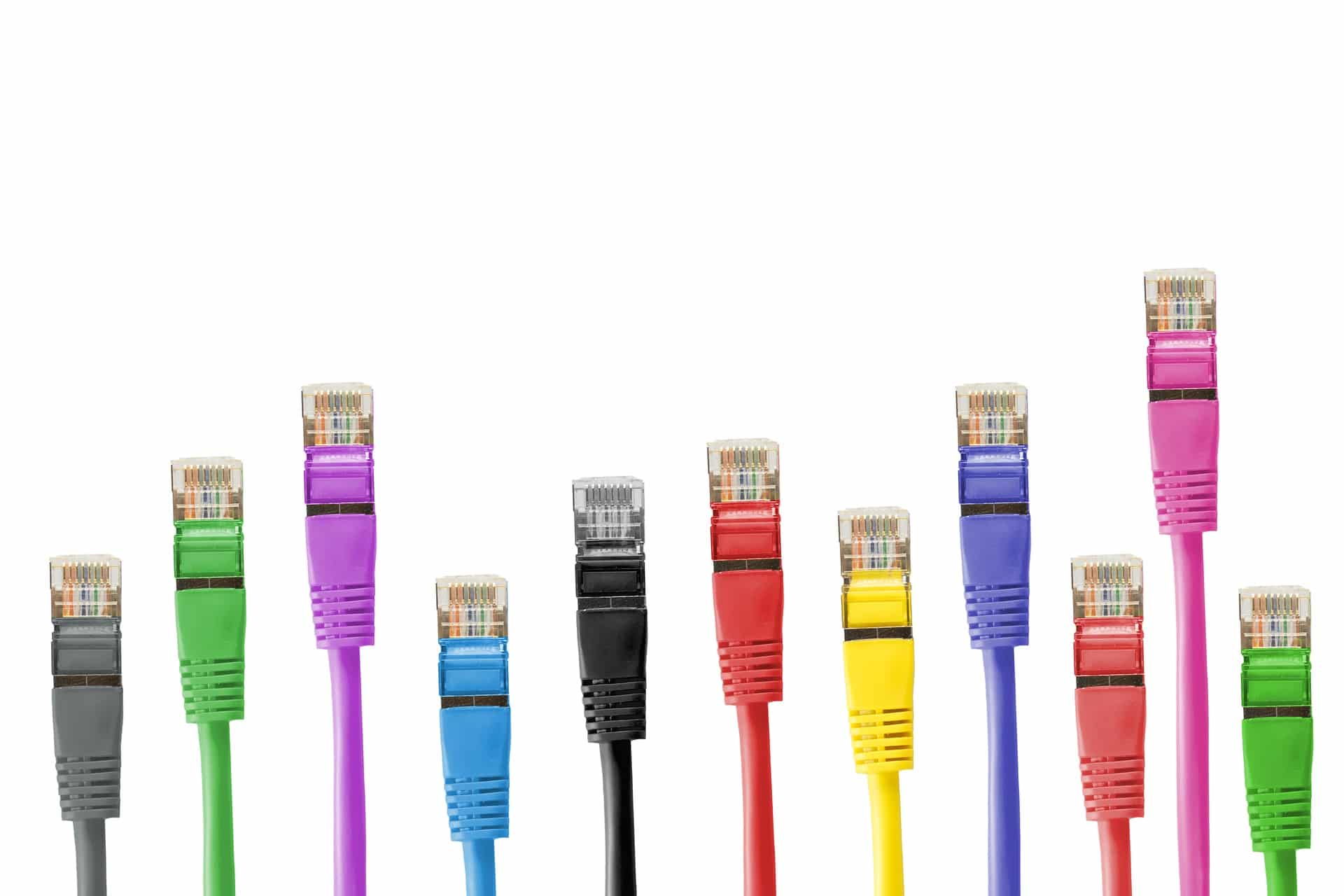
Pre-made cables – are they worth it?
If you’re doing an installation, purchasing pre-made cables is recommended as they are inexpensive compared to the time and effort involved in creating your own from bulk cable purchased from a hardware store, for example.
Layout
When deciding where to place each piece of equipment, pay attention to how far apart each device will be from one another since this may impact performance. If possible, avoid running cables through walls or ceilings because this can damage them. You might consider using wireless technology as a workaround in these cases.
Once you’ve gathered all of your equipment and planned your layout, it’s time to start the installation process. The first step is to connect the power adapter to the router and plug it into an outlet. Once it’s turned on, you’ll need to connect your computer to one of the router’s Ethernet ports with a cable. If you’re using a laptop, you can connect to a wireless network instead.
Router configuration
The next step is to configure the router. This will involve entering a password and selecting an SSID (network name) for your home network. You’ll also need to decide on a security type and set up a username and password. Be sure to write these down so you can refer to them later. Once the network is configured, it’s time to connect any devices that will need an Internet connection through your router. This includes computers, laptops, tablets, game consoles, phones and smart TVs.
Ensure you’re using a wireless device to test whether your home network works correctly before moving on to the next step – installing Ethernet cables for wired devices like desktop PCs or televisions. As long as your devices are connected without incident (wireless or wired), you can move onto physical installation of Ethernet cables between rooms. Your networking cables should come with clips which make it easy to mount under-floor cable runs which avoid damage from heavy furniture. It’s important not to place the cable too close to power cables; this reduces the signal quality.
If you’re working with Ethernet cables, ensure that you connect the ‘out’ of one Ethernet switch to the ‘in’ of another – this ensures that your data is routed properly and nothing gets lost. The same goes for direct connections – plugging two switches directly together without a central hub will cause problems down the line.
Important facts
The connection type between devices depends on how they work together; Wired or wireless networks can both be suitable for different requirements depending on whether it’s an office computer network or home entertainment system you’re installing. Wireless can be useful in homes where people are constantly mobile, whereas wired connections are preferable when large amounts of data are being transferred over any kind of distance. If data loss or slow speeds are an issue, wired connections such as ethernet can be used. Wireless networks (or wi-fi) lose speed the further away a computer is from the router, and can cause interference if too many devices are using it at once or if there’s physical obstacles like thick walls getting in the way of signal clarity. The faster and more expensive Gigabit ethernet connections suffer less loss of quality over distance and have better speeds than wireless equivalents.
Gigabit cables are a must
When setting up your network to use gigabit cables, you’ll need to set your devices’ connection types to “Gigabit” rather than their default settings for 10/100 mbps options. It’s not usually possible to mix different connection speeds on one network as data will always be sent over the slowest connection.
Due to the way that gigabit connections send and receive data , it’s not possible for two devices on a gigabit network to both connect at full speed. This is because they’d be sending and receiving the data simultaneously, so one of them would have to wait to communicate. However, if your router supports more than one Ethernet port (some may only have one) you can connect multiple devices at 100mbps each by plugging them into separate ports.








