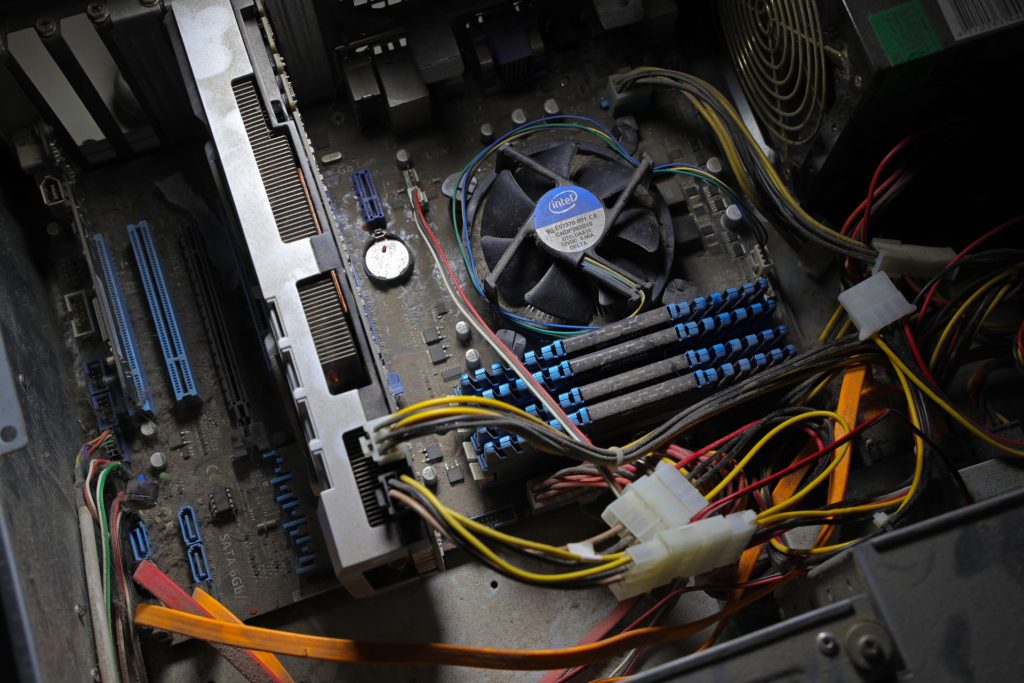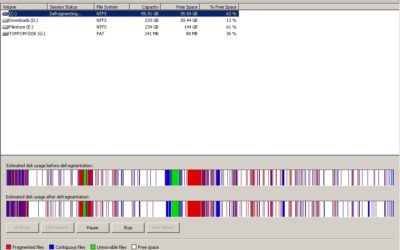Computer Dust Cleaning Service in Melbourne
If you are looking for the best computer dust cleaning service in Melbourne, look no further!
Melbourne has a prevalent issue of moisture, dust and pollen allergens during the spring season as humidity levels increase and rainfall occurs on a more regular basis. This leads to high levels of moisture within the air, which can cause mould growth in bathrooms, laundry rooms and kitchens throughout homes of Melbourne’s residents.The amount of particles suspended (in the atmosphere) vary according to regional and seasonal wind patterns; desert areas, for example, experience far less particle pollution than cities located along bodies of water or near heavily forested areas.
What is computer dust?
They are so small that they can go completely unnoticed. But dust particles, which settle on the inside of your computer’s case and on its components, can do a lot of damage to your machine if left unchecked.
Composed mainly of human skin cells (30%) and fragments from clothing (40%), building materials (15%), food and animals (10%) as well as plant pollen and fungal spores (5%), these impurities – known as computer dust – form a yellowish-brown paste with surrounding environmental pollutants such as cigarette smoke and vehicle exhaust fumes. And it doesn’t look pretty: unless you want your prized super-computer to end up looking like an old banger, you will need to give it some tender loving care.
Other than aesthetics, computer dust can also cause damage to your machine. Increased temperatures caused by the collection of dirt on the vents and fans inside your computer will overheat components. Because of this, particles can get into parts of your PC where it cannot be blown out with an air duster or vacuumed out with a crevice tool. This can lead to overheating which may result in permanent damage to your expensive hardware.
At worst, you could even find yourself at home sucking crumbs from between those many crevices using a brush or, worse still, chopsticks – not fun when you have just paid big bucks for a new computer! In fact, if you think about how much time and effort people spend cleaning and dusting their homes, having a clean computer is rather insulting.
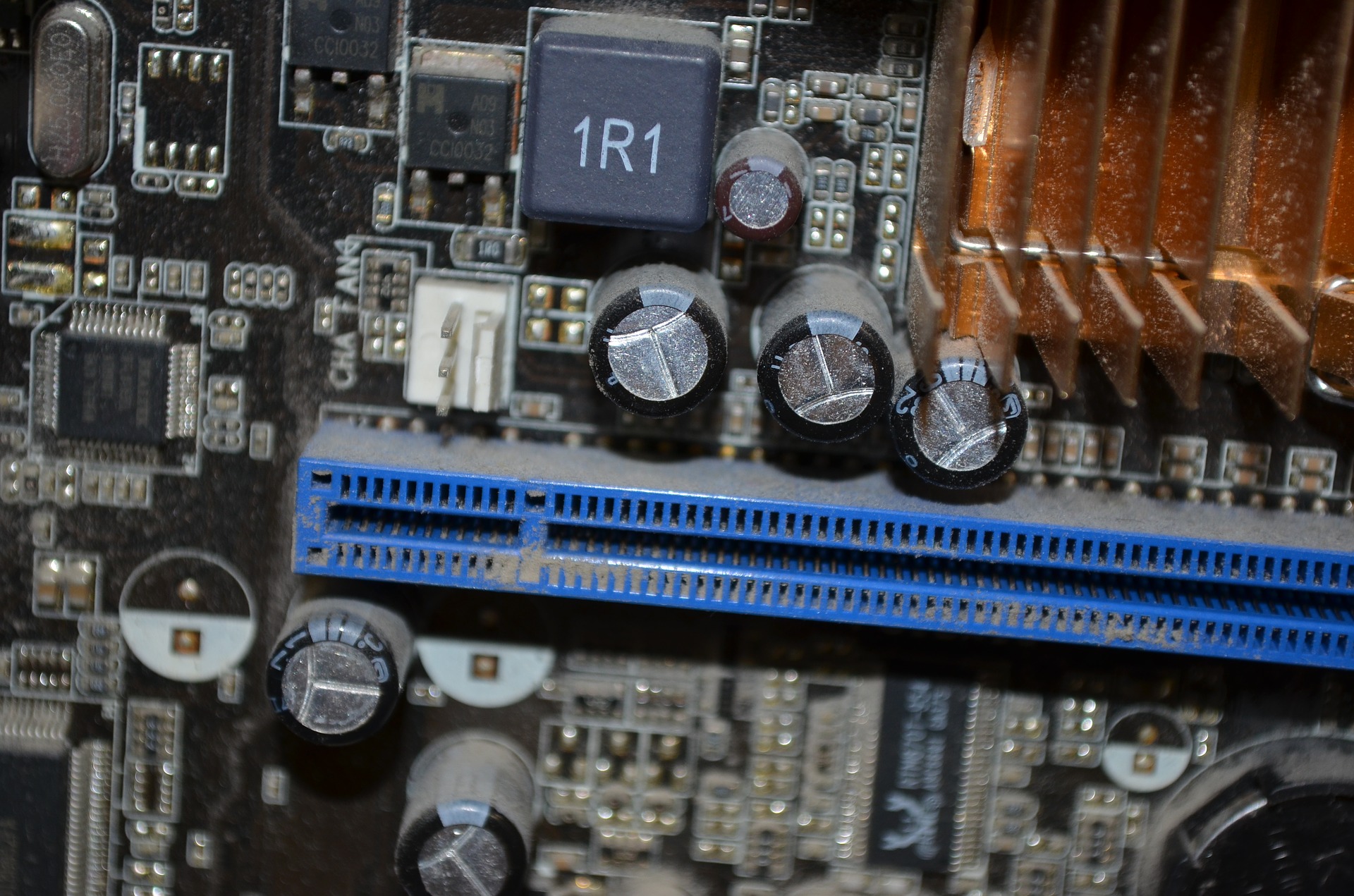
The dangers of having dirty computers
Having a dirty computer running at your home or business is dangerous. It is a fire hazard. A buildup of dust and particles over time is a major cause of computer overheating, which can result in powering off unexpectedly, crashing programs and destroying the hardware and hence expensive computer repairs. Let’s not forget that old dust means old dirt – meaning an increased risk of catching a nasty virus or having a piece of crud from your last meal breaking your brand new keyboard!
Importance of cleaning your computer
When you’re browsing the internet on your computer, you might not even notice all of the dirt and dust particles that are getting sucked up into it. However, this is one of the most common causes of viruses and can affect performance too.
Even though many people know about the importance of cleaning their keyboard and mouse, they often forget to clean underneath where there are large amounts of dust trapped especially if it’s a laptop that doesn’t have any visible vents. Your laptop overheating could be caused by this build-up too!
Benefits of cleaning your computer
The first benefit is that your computer will be protected against overheating which can cause serious damage if left for too long. You also won’t have to worry about your fans whirring every time you switch it on, as the dust won’t have built up over time.
It’s important to regularly clean your computer using a specialized service such as the one from Computer Technicians. Not only will you be able to feel the difference in how smooth it is to type and move your mouse, but you’ll also notice that the fan isn’t working quite as hard – leaving your battery lasting longer too.
The second benefit of having your device cleaned is that not only will all of the dust be removed but ingrained dirt will also be wiped away which means grime shouldn’t settle for quite so long afterward. Combined with an anti-bacterial wipe to kill off any germs lurking around, keeping your computer clean couldn’t be easier.
While it’s not advisable to get your computer cleaned too often, investing in one of these services may just be the difference between a smooth device that you enjoy using and an old clunky machine that cuts out all of the time.
So, don’t let all of your hard work go unappreciated; take some time out once in a while to make sure your electronics are working at their best. As well as taking advantage of the cleaning service, the most important thing is to make sure you are maintaining your computer regularly.
How to clean your own computer?
You can clean your own computer to a certain degree buy using compressed air canisters from your local Officeworks. First, make sure to turn your computer off and remove all power sources from the device. The next step is to clean the exterior of the machine with a duster or some compressed air canisters. Be careful not to damage any of the components as you do this as they are very sensitive! Once it has been dusted, place a cloth on top of part that you want cleaned and lightly spray away from the centre of the cloth. Make sure that you don’t use too much force and avoid spraying directly into holes and ventilation fans so there is no risk of water or dust getting inside your beautiful machine.
Once this has been done, it’s time to give everything a good suck up – literally! Take out your vacuum cleaner and put an attachment on the end of it. Start with the dust and hair that has gathered up on top of your CPU and then suck around the key areas such as USB ports, memory card slots and underneath where you can’t normally see – this ensures that nothing is left behind.
Once you’re done vacuuming out your computer, we recommend taking a damp cloth or cotton bud (with isopropyl alcohol) to wipe down any fans. This will make sure there isn’t any dirt stuck in it which could cause overheating problems in future – these can be very expensive to repair so prevention is better than cure!
Choose whether you would like us to take care of this for you professionally by booking one of our computer cleaning service experts.
Computer dust cleaning service benefits
Just like your car, after a service, you will find that your PC runs faster and smoother. This is because our PC technician can do more than just vacuum it out. They might take the opportunity to give your registry a thorough clean which will get rid of all the unnecessary files that are slowing down your hard drive.
The second benefit is that if you have any software that you no longer use, they can uninstall it or transfer it onto an external hard drive for safekeeping (or even delete it completely). This means when you eventually need to reinstall this software in the future – you won’t be left fumbling around trying to find everything online!